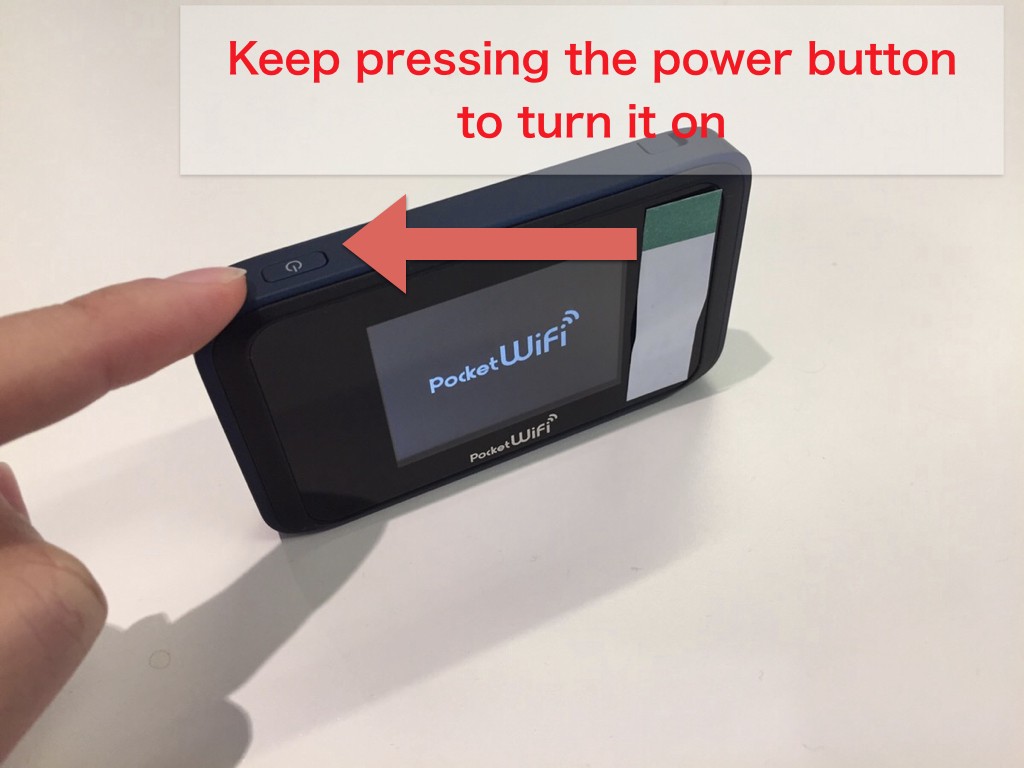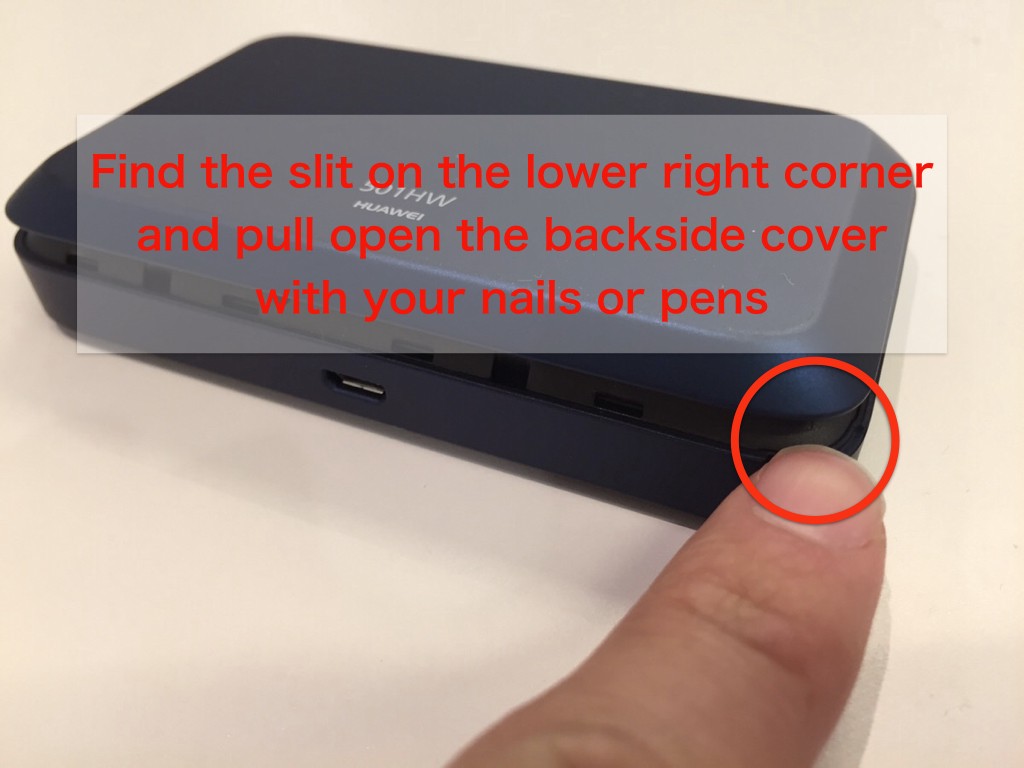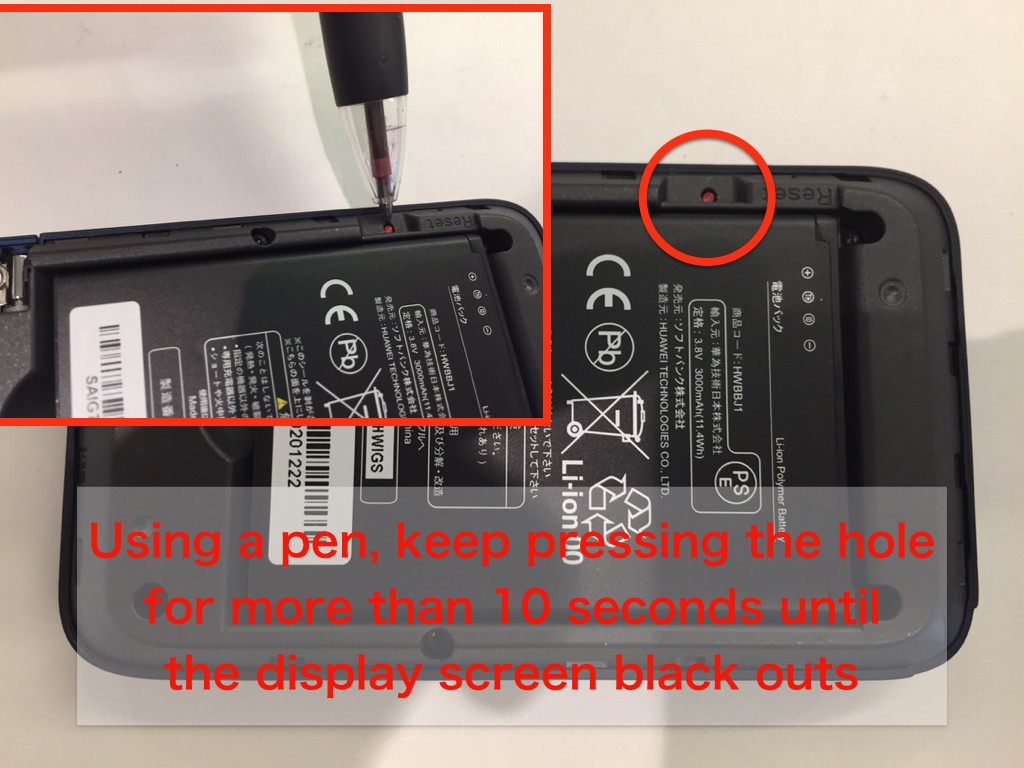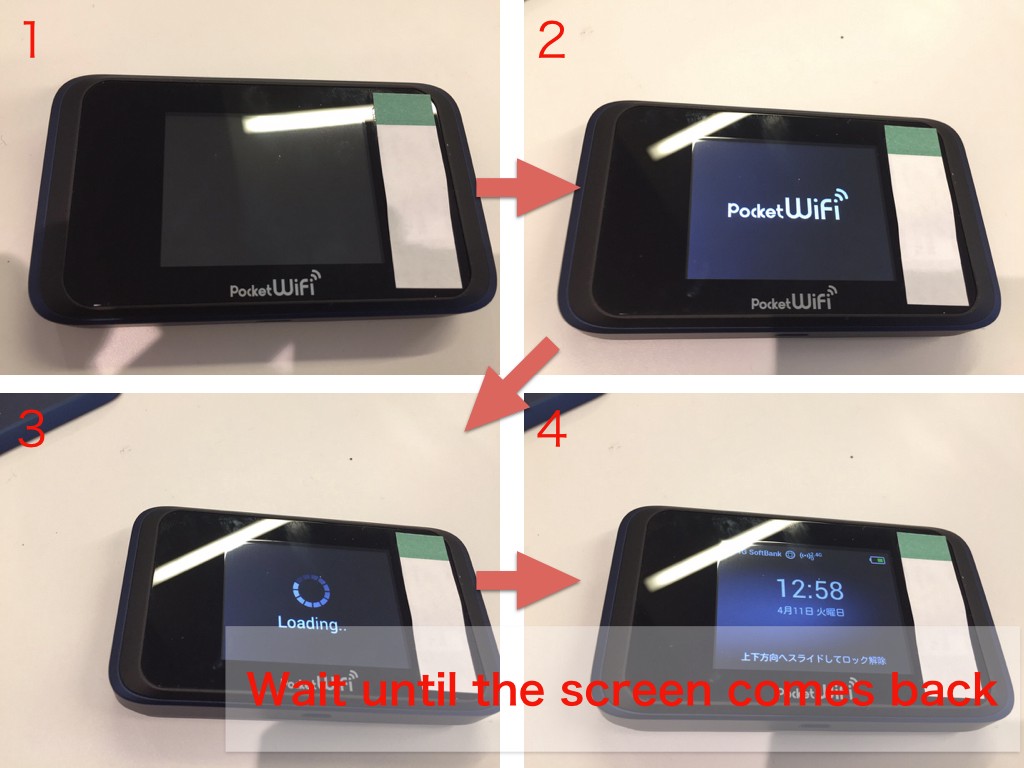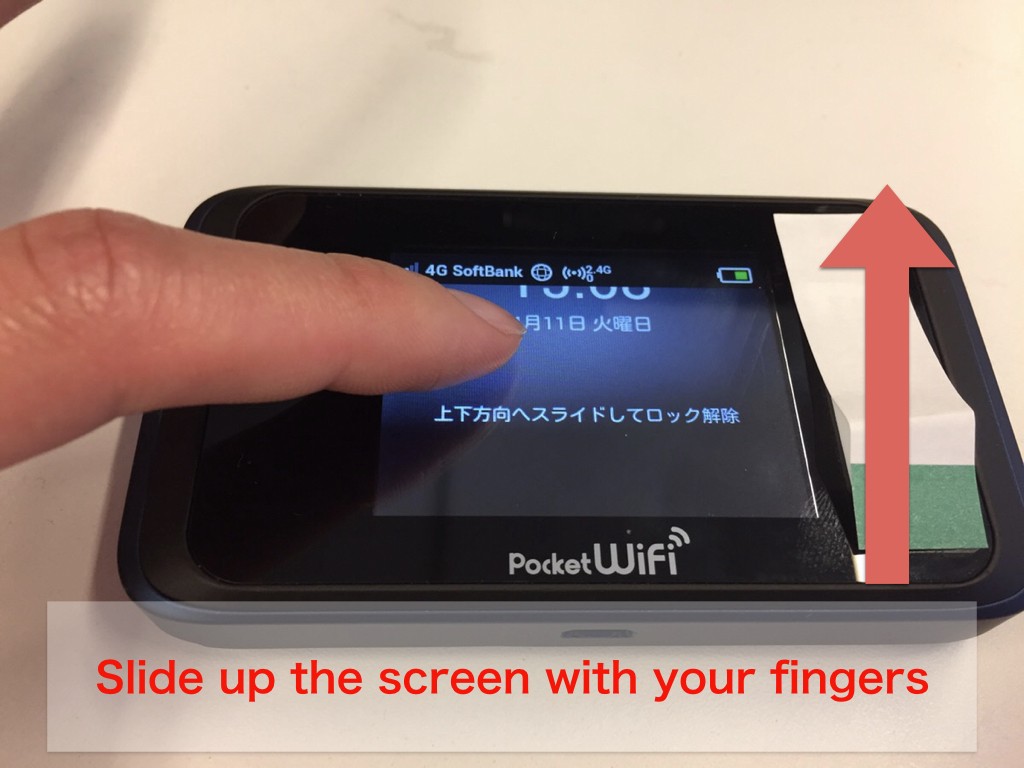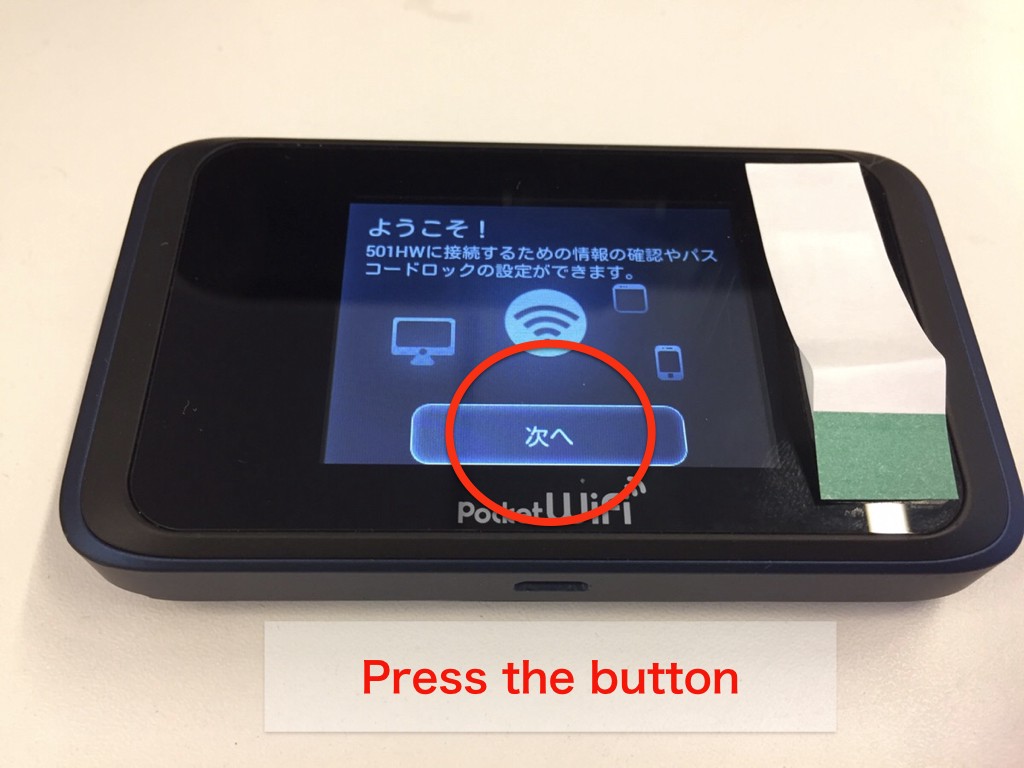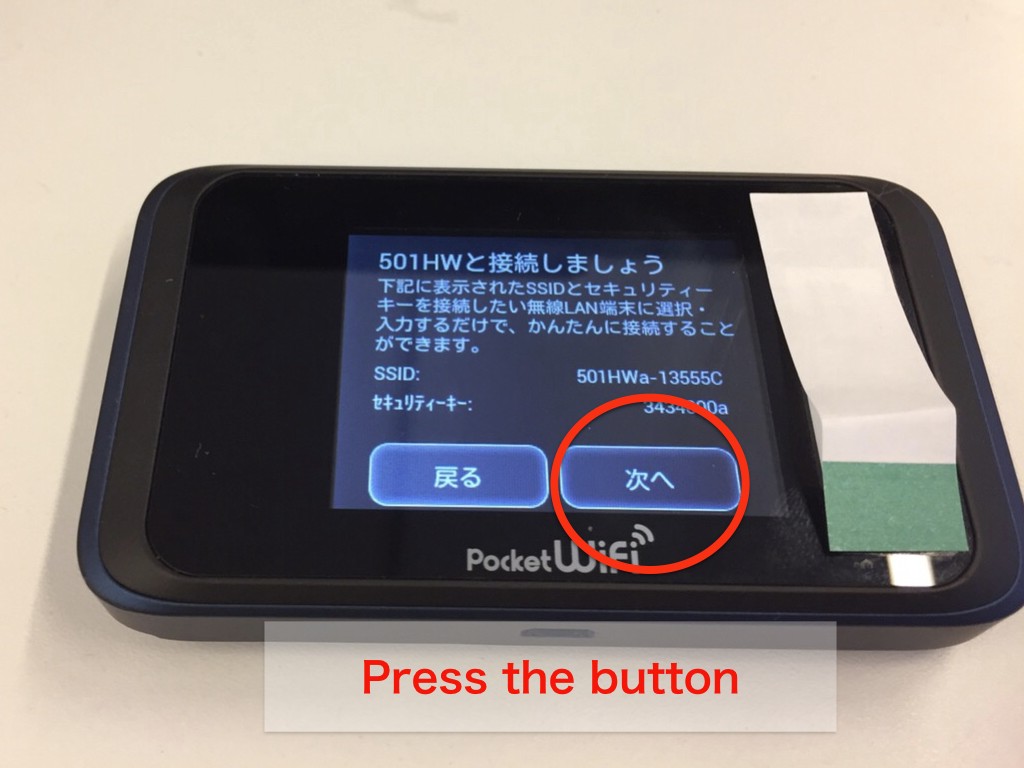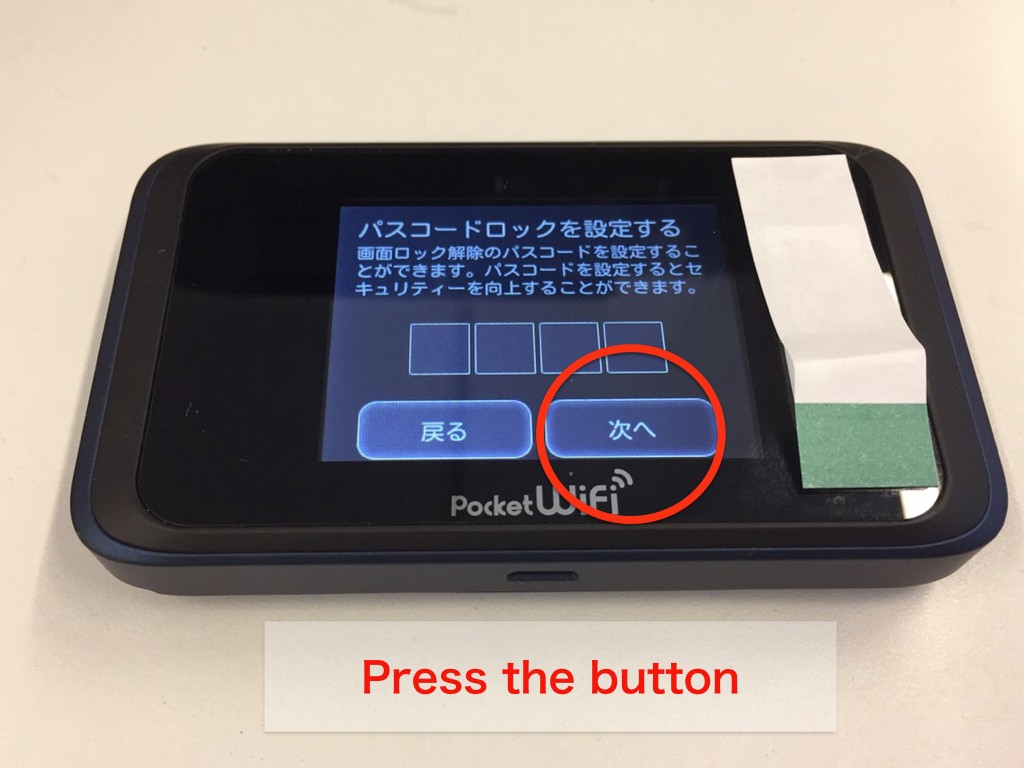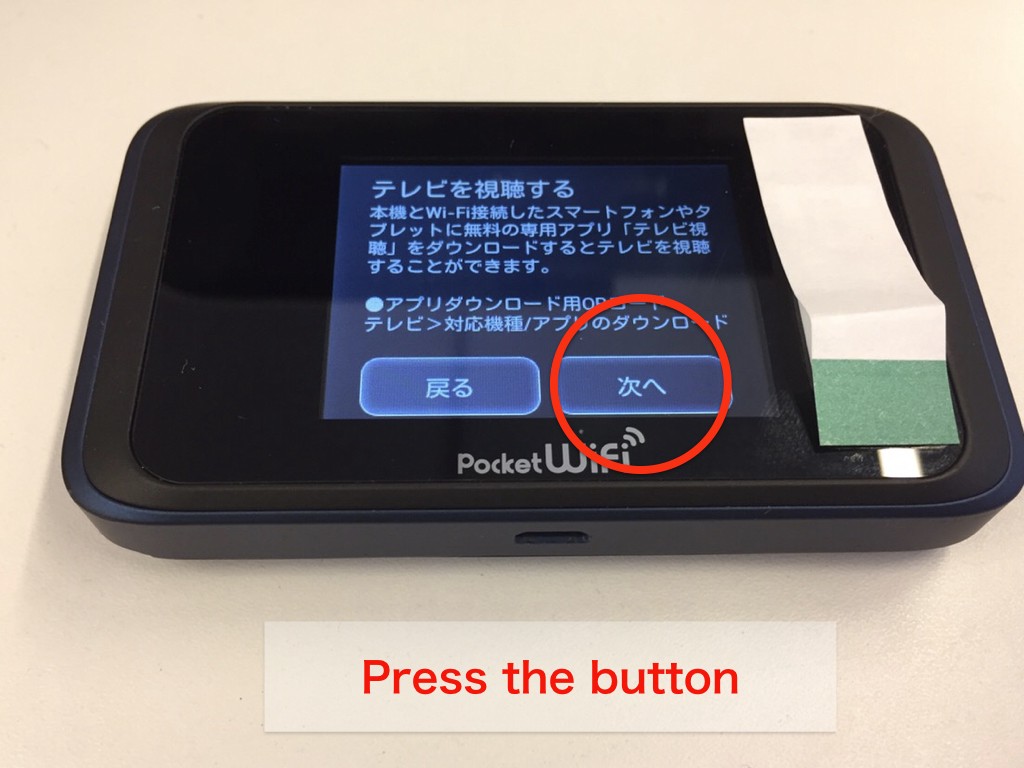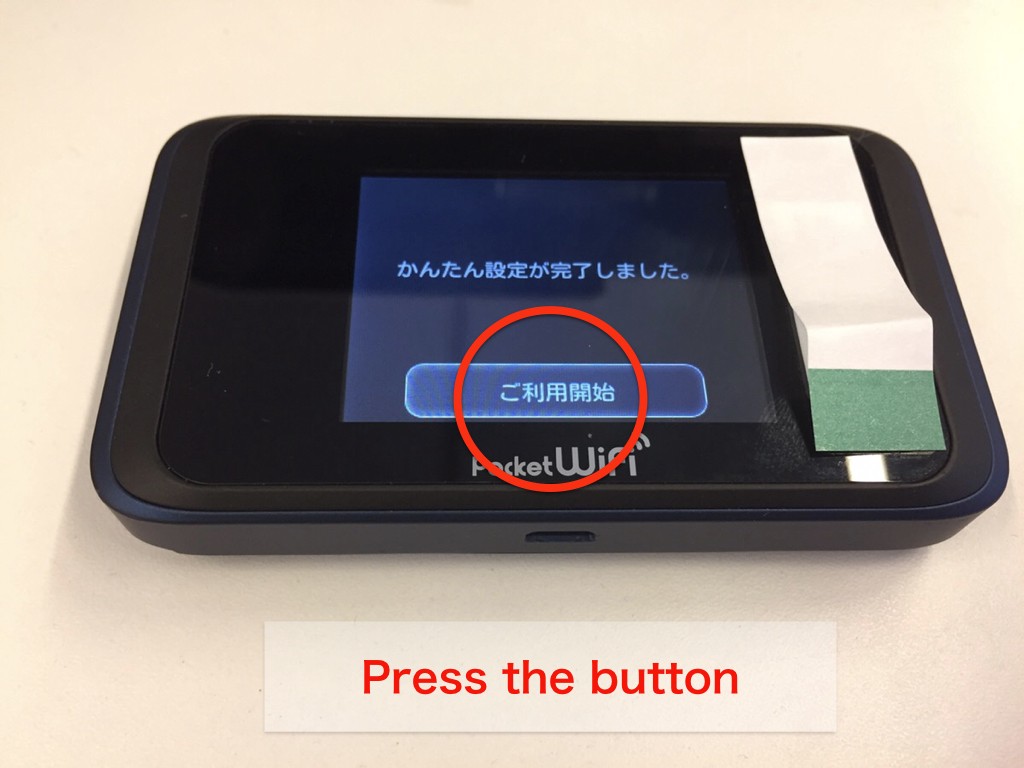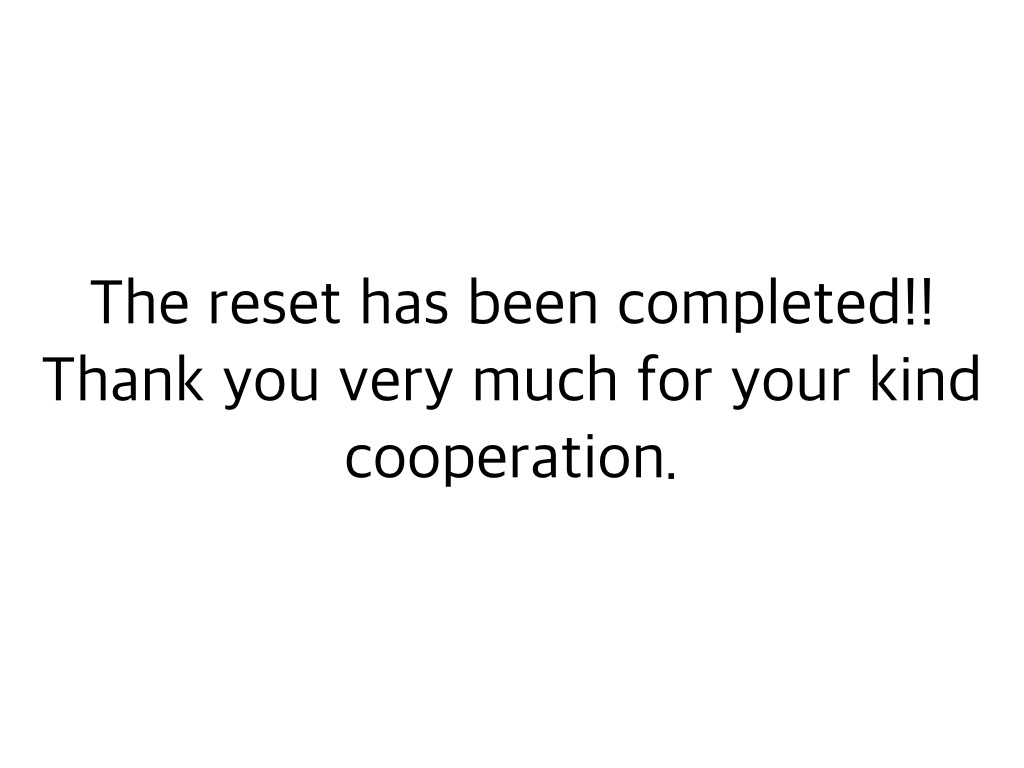How to Reset Your WiFi Router (Premium WiFi) [For Japan Wireless’s Customers]
Connection issues might be solved quickly by resetting if caused by software jarming.
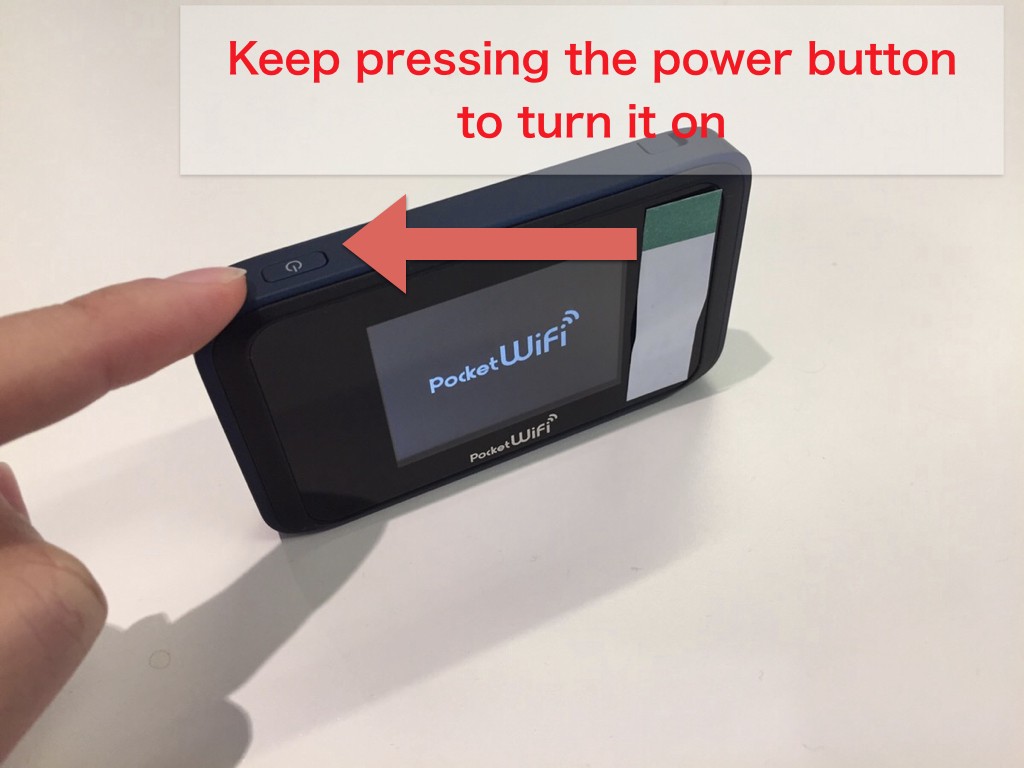
Connection issues might be solved quickly by resetting if caused by software jarming.
Would you give it a try resetting your device following the steps below?
▽For Business WiFi users, please proceed the resetting steps from here▽
Steps are shown on your delivery slip but briefly as below;
1. Power on if unit is off before resetting
2. Open the backside cover (there is a slit on a corner of the backside cover to pull open)
3. Find a reset hole (red) located near the battery and keep pressing the hole for more than 10 seconds with a pen until the display screen blacks out.
4. Put back the back cover and confirm the screen comes back automatically
5. Slide up the screen with your fingers
6. Press these buttons following the pictures
↓↓
↓↓
↓↓
↓↓
All the resetting steps have been done!! We appreciate your kindly understanding and cooperation.
Contact us immediately if above would not solve the issue.
We thank you for letting us know of your 3 nights from the reporting date accommodation hotel information with the name/code/room numbers with above. Will pick the fastest possible destination to support you by replacement item/s shipping out of the 3 nights.
Japan Wireless’ Web Magazine holds lot more nice travel tips to make your stay with more fun and excitements.
↓↓Check travel information about Japan↓↓
▽Related Articles▽
▼Editor’s Picks▼
Written by
Established in 2016, Japan Web Magazine is a long-running online media platform dedicated to sharing the beauty and uniqueness of Japan with a global audience. Our team is made up of passionate Japan lovers—both Japanese and international writers—who bring a diverse and authentic perspective to every article. We cover everything from must-visit travel destinations across Japan, to local food recommendations, shopping guides, and practical travel tips. In addition to tourism content, we also delve into Japan’s rich cultural tapestry, introducing readers to traditional customs, festivals, and the latest trends in modern Japanese pop culture, including anime and entertainment. Driven by a genuine love for Japan, our mission is to connect readers around the world with the wonders of this incredible country.