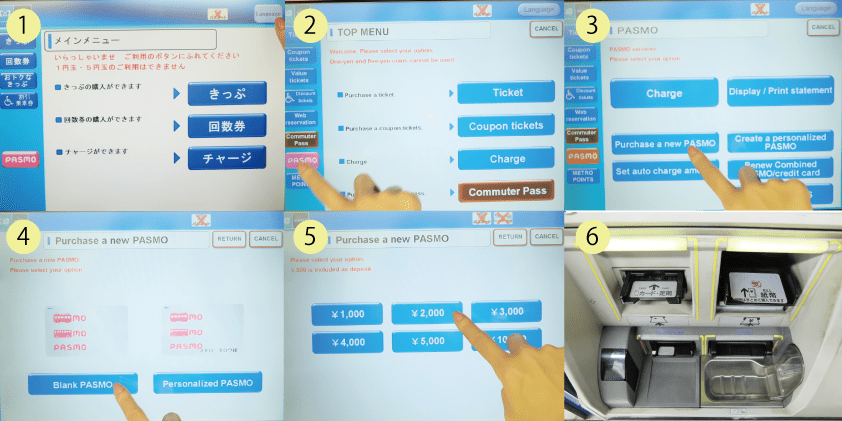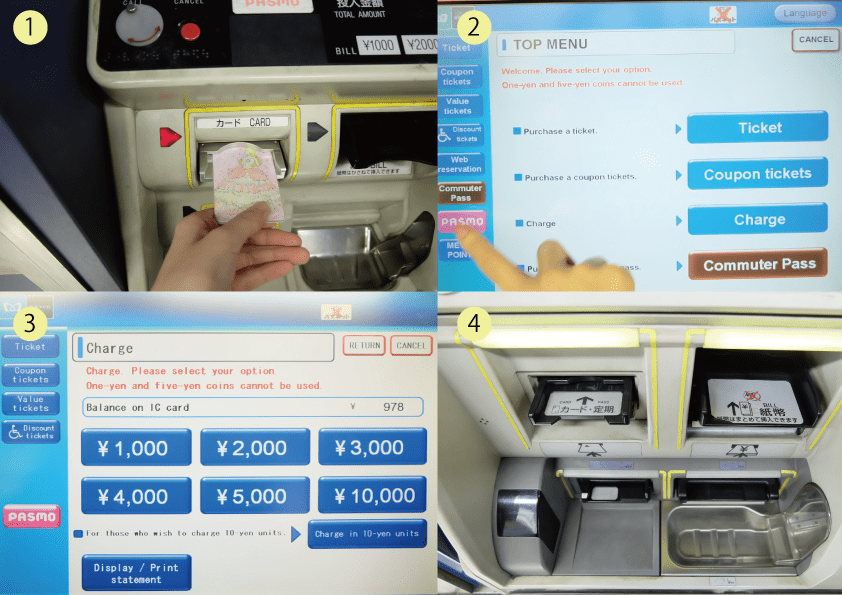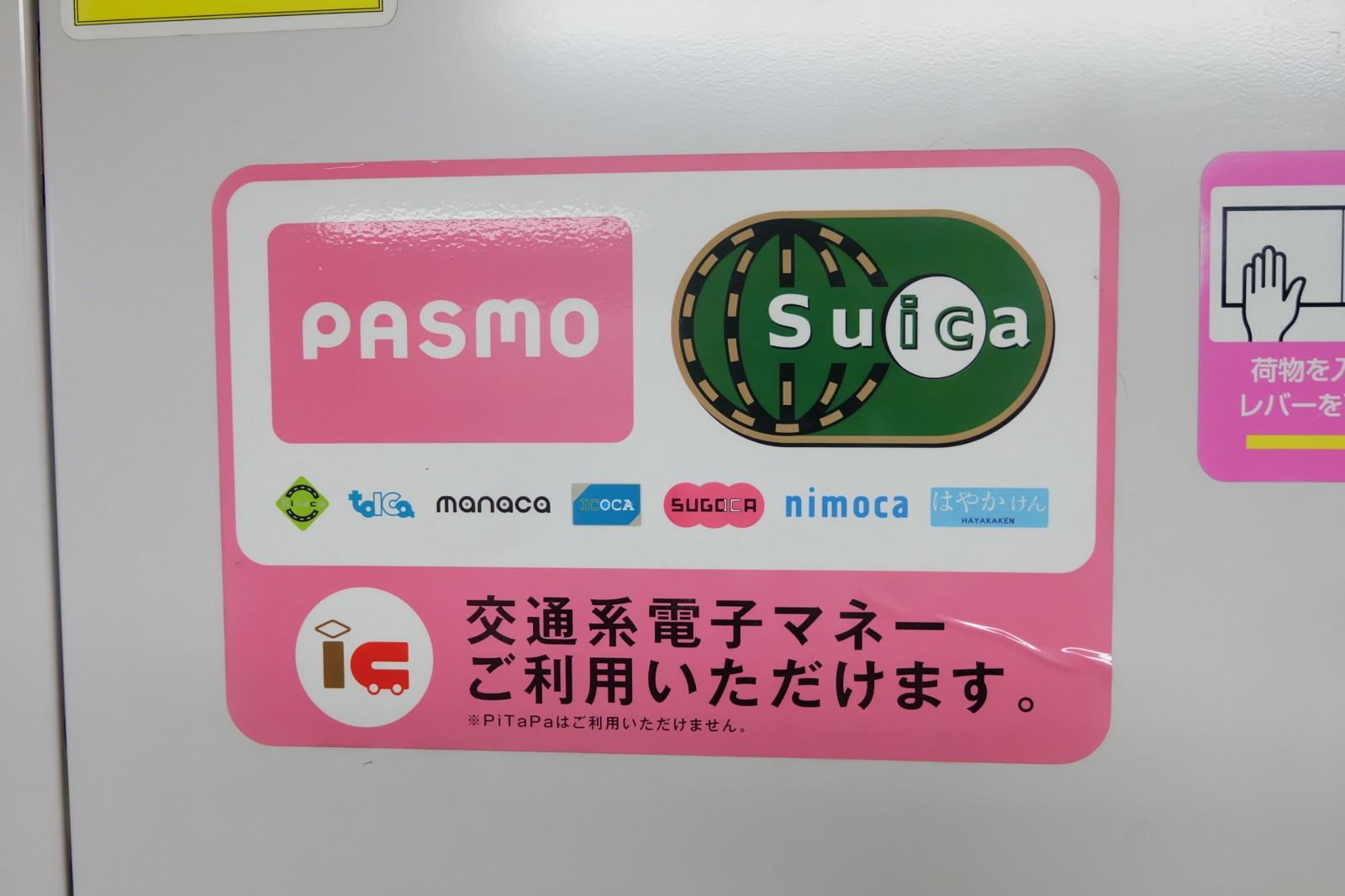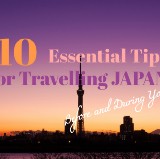How to Use SUICA Card
SUICA Card: Make Your Trip in Japan more Smooth and Easy!

One of the biggest problems for foreign tourists in Japan is buying tickets from the ticket machines for public transport. It’s so confusing because of a various prices upon distance, map which is writing in Japanese and too many lines.
Actually there is the best way to make your journey more smooth and easy. Suica(スイカ) is an e-money card by JR East. It can be used for train and buses in Japan. Moreover, you can use it to pay at many stores, beverage vending machines, coin-operated locker, taxi and more! Also there is another e-money card called Pasmo. This one is by Tokyo Metro, yet it can be used for the same purpose as Suica.
So why don’t we turn our attention to how easily you can get this multipurpose card and enjoy shopping with no stress.
*Please note that this article contains affiliate links.
<< Book your SUICA card in advance and pick up at the airport! >>
How to purchase Suica
You can get a Suica card from the Ticket Offices at JR EAST or Ticket Vending Machines. (Or Pasmo at Tokyo Metro’s Ticket Machines)
Step 1 : touch Language button to change to English version
Step 2 : Choose Suica button on the left side
Step 3 : Purchase a new Suica
Step 4 : Click on Blank Suica
Step 5 : Select the amount which you would like to purchase (500 Yen will be counted as a deposit fee)
Step 6 : Insert bill or coin
Step 7 : Take your new Suica card and change
How to recharge Suica
Step 1 : Insert Suica into a ticket vending machine
Step 2 : Select ‘Charge’ button
Step 3 : Select the amount which you would like to recharge
Step 4 : Insert bill or coin
Step 5 : Recharging completed
How to use Suica
Ride on trains and buses
Step 1 : Touch the screen of the automatic ticket gate the Suica
Step 2 : You can check your balance at the display
Step 3 : Arrive your destination
Step 4 : Touch the screen of the automatic ticket gate with your Suica
At convenience store, cafe, kiosk, taxi
Step 1 : show the Suica to staff when you’re purchasing
Step 2 : Touch the Suica with the machine until the sound ‘Beep!’
Step 3 : Take the item and enjoy it 🙂
At beverage vending machines
Step 1 : choose your favorite one and press the product button
Step 2 : Touch the panel of the machine with Suica until the sound ‘Beep!’
Step 3 : Take the item from the compartment at the bottom
How to refund Suica
You can get refund by bringing your used Suica back to the Ticket Office at JR EAST. Your 500 Yen deposit will be refunded.
<< Book your SUICA card in advance and pick up at the airport! >>
↓↓↓For more articles about Japan, check these links!! ↓↓↓
▽Related Articles▽
▼Editor’s Picks▼
Written by
Established in 2016, Japan Web Magazine is a long-running online media platform dedicated to sharing the beauty and uniqueness of Japan with a global audience. Our team is made up of passionate Japan lovers—both Japanese and international writers—who bring a diverse and authentic perspective to every article. We cover everything from must-visit travel destinations across Japan, to local food recommendations, shopping guides, and practical travel tips. In addition to tourism content, we also delve into Japan’s rich cultural tapestry, introducing readers to traditional customs, festivals, and the latest trends in modern Japanese pop culture, including anime and entertainment. Driven by a genuine love for Japan, our mission is to connect readers around the world with the wonders of this incredible country.